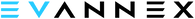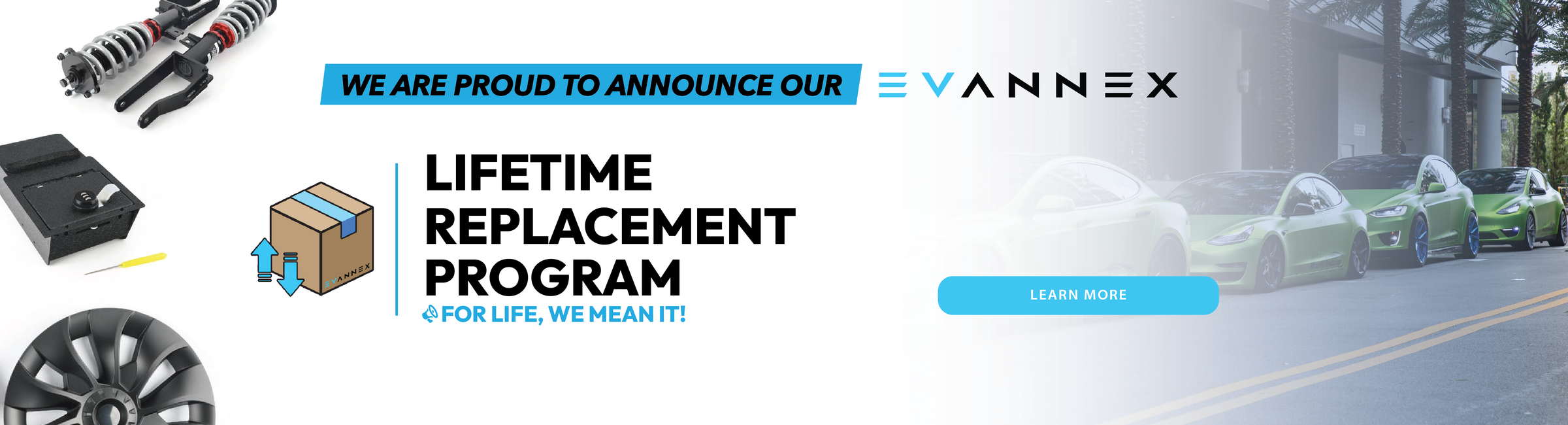Tesla ‘Charge on Solar’ Goes Live with Recent Updates

After setting the groundwork for a new “Charge on Solar” feature over the last few months, Tesla has now made it available via the mobile app. The setting lets users automatically charge their Tesla vehicles with extra solar, and it’s expected to help make the most of a household solar and power storage system, according to the company.
 |
Above: A Tesla Supercharger (Image: Casey Murphy / EVANNEX).
Tesla vehicle owners who also have a Powerwall and Solar installed can now set their vehicles to charge using only excess solar energy, as electrek reported on Monday. The news comes as the latest feature in Tesla's work to further integrate at-home charging and power generation, and it's expected to help vehicle owners automate how their vehicles charge.
In order to use the feature, owners must also meet specific hardware and software requirements, which excludes Model S and X model years before 2021. Below are the software and hardware requirements for the Tesla app, Powerwall and solar setup and vehicles to be able to use Charge on Solar.
|
Software Requirements |
Hardware Requirements |
|
2023.26 or Higher |
Tesla Model S, 3, X or Y |
|
23.12.10 or Higher |
On-site solar and Powerwall |
|
4.22.5 or Higher |
Tesla mobile app |
Added note: Tesla points out that 2012-2020 Model S and 2015-2020 Model X units are not compatible for use with Charge on Solar.
Along with letting users set charge limits for what battery level they want excess solar charging to kick in at, the app has also enabled scheduled charging. With scheduled charging, users can set Charge on Solar to “charge your vehicle’s battery with excess solar only until a specific time.”
Crucially, Tesla notes that the scheduling feature can be helpful and save money with time-of-use rate plans, as owners can charge using excess solar during daytime and use the grid during inexpensive, off-peak hours.
Below you can read Tesla’s instructions for adjusting charge limits with Charge on Solar, as can be found on the company’s website here.
“You can adjust your charge limits in the Tesla app or from the vehicle touchscreen when your vehicle is at your Charge on Solar charging location.
Follow these steps while your vehicle is plugged in:
- Open the Tesla app.
- Select your vehicle.
- Drag the left slider with a sun icon left or right. Your vehicle will charge to this level from solar and the grid.
- Drag the right slider left or right. Your vehicle will charge on excess solar to this charge limit.
Your vehicle will charge from solar and the grid when your current charge level is below the left sun slider. After your vehicle's charge level passes the sun slider, your vehicle automatically switches to only charge on excess solar up to your charge limit. Solar power and home loads are variables so if you ever want to charge faster, you can simply increase the lower charge limit to a desired range.
To maximize solar charging and have enough range, plug in your vehicle during daytime whenever you’re at home. Set the Charge on Solar sun slider at a level that ensures you always have enough range for daily driving if there is not enough excess solar to charge your vehicle above this limit.”
===
Sources: Tesla / electrek