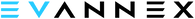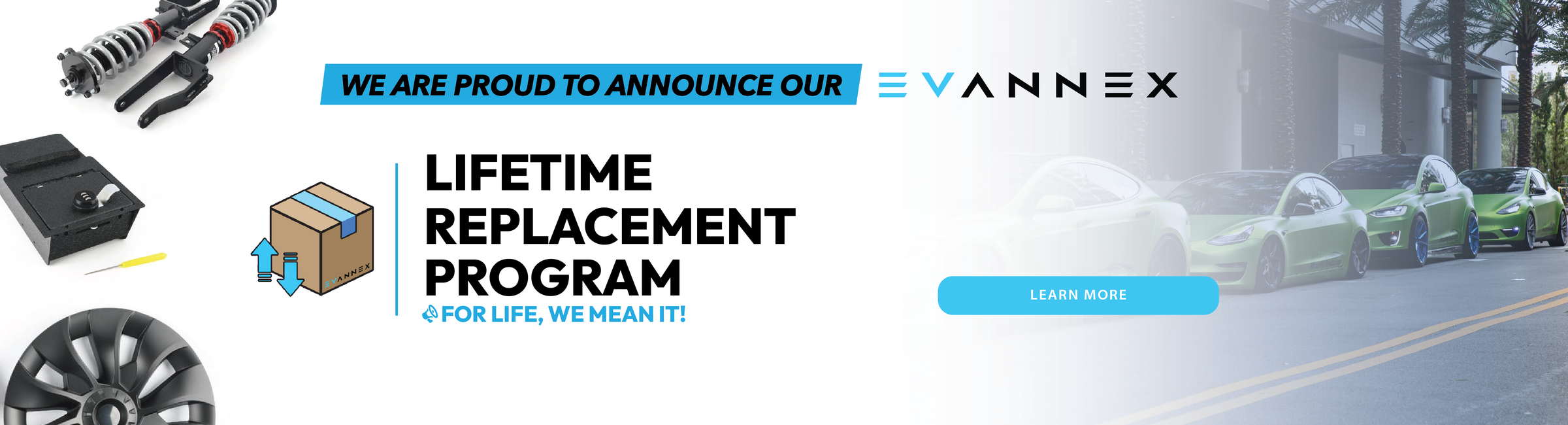Tesla Pro Tip: Control USB Music with Voice

Listening to music inside the car is a classic pastime for driving just about anywhere, and in the age of smart devices, there are more options for doing so than ever. Even if you aren’t using Bluetooth in your Tesla, you can still control USB devices hands-free while you’re driving, which is ideal for staying as safe as possible on the road.
 |
Above: A Tesla's infotainment center and steering wheel (Image: Casey Murphy / EVANNEX).
No matter what device you’re hoping to play audio from, there’s a way that Tesla drivers can use voice commands to control USB device playback. Suitable for shuffle mode or other types of playback, this simple trick will let you go hands-free, even if you have your device plugged into the USB port.
Read this week’s Tesla Pro Tip from Erwin Meyer at EVSpeedy.com below, which lets you control USB-connected devices with voice commands.
Control USB Music with Voice
If you like to listen to music on your USB device because of connectivity issues or higher quality bitrates, you might have a few frustrations with the on-screen interface. If you go back to the USB source, you always have to start from the beginning. So, if you use something like Spotify or the Radio and you go back to the USB device you can’t select it from the screen because it will again start you from scratch. But from here you can use voice control and specifically say: “Play Songs On USB”, it brings you back right back to where you were. This works in shuffle and all other modes.
===
You can read this and other Tesla Pro Tips at EVSpeedy.com.