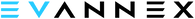Tips for New Owners of the Tesla Model 3
Can I use a three-prong plug in my garage to charge my Model 3?
Yes you can, but it will be a very slow charge because it's only 110 volts. These are often referred to as Level 1 chargers. Ideally you want to use a 240 volt outlet like you may have for a clothes dryer, but even better yet would be a new NEMA 14-50 outlet. From either of those higher powered outlets, you can run a Level 2 charger for much quicker at home charge times.
There are lots of charging options available today and the Schumacher 16amp charger can do both 110v and 240v options which will allow you to do Level 1 and Level 2 charging at home, albeit slower than a dedicated NEMA 14-50 outlet.
How do I learn about Model 3 basics?
Select the apps icon in the lower menu panel, then the entertainment icon, and then Tutorials (don’t get distracted by Netflix or Hulu!). You’ll learn a lot.
Do I need a charger for my Model 3?
Yes you do! The OEM charging equipment used to be included from Tesla and was called the Universal Mobile Connector (UMC ). However, Tesla no longer offers that as standard equipment. For best charging results, you need a 240V 50A circuit and a Level 2 at home charger.
Why is a 240V circuit better than a 110V circuit for charging my Model 3?
Well known Tesla author, Nick Howe wrote: “Volts are like water pressure. If pressure is high, water will shoot out of a hose at great speed. Likewise, the higher the voltage, the faster electricity will flow [through a circuit].” So … there’s a lot more “pressure” in a 240V circuit, meaning that electricity will flow faster and consequently, your battery will charge faster.
Why is it better to charge on a 240V-40A circuit than a 240V-30A circuit?
Amps are a measure of electrical current and are analogous to the volume of the water that comes out of a hose. The more amps, the more current is coming through a particular circuit. A circuit that allows 40 amps to pass through it is much more efficient for charging than a circuit that allows 30 amps to pass through it.
Should I fully charge my Model 3 every day?
Not necessary. For normal daily usage, you should charge to 80 or 90 percent, not a full “range charge” (that you’d use for a long road trip). This maximizes battery life and also takes less time. Newer Tesla Model 3 vehicles have this battery management feature built in for worry-free charging.
If I charge for an hour, how many miles of range will be added to my Model 3?
Your Model 3 will get about 30 miles of range per hour of charging for a recommended NEMA 14-50 circuit.
I have my smartphone with my Tesla App, but I can’t remove my charging cable from my locked car.
If your car is locked and you’re charging, you may find that you can’t remove the charger from the Model 3, even if you have your phone and press the button at the top of the charging connector. To remove the charger, press the driver door handle inward or open the driver door first, then remove the charger.
Do I have to buy an HPWC to charge my Model 3?
The HPWC— High-Power Wall Connector— is a Tesla accessory that will provide somewhat faster charging (if you have a 60AMP circuit). It’s a cool looking device that provides nice charging cable management, but the HPWC isn’t really necessary for most Model 3 owners, unless you need to do fast charges during the day. In general, a NEMA 14-50 240V 50A outlet and the UMC or Level 2 charger will serve you well. By the way, the standard UMC limits charging to 32A for Model 3.
If I pull into a supercharger and there is a car in one of the two stalls, what should I do?
If you arrive at a Tesla supercharger and there’s a car in stall 1A, don’t pull into 1B, if you have an option. Stall 1B shares power with 1A and as a result, your charging time will be somewhat slower. Better to go down the line to a different charger number not occupied by another car.
Do I need an adapter to charge at a public charger?
When you’re using a public class 2 charger (e.g., ChargePoint), you’ll need an adapter for the J1772 charge plug on the public charger to connect to the charge port on your Tesla. We carry a very affordable J1772 charging adapter rated up to 80 AMP which is compatible with Level 1 and Level 2 charging stations to quickly charge your Model 3 on non-Tesla chargers.
My display screen has stopped working. What should I do?
If you need to reboot your display processor because it’s acting flaky or has frozen, you use the “two thumb salute.” Press down on both steering wheel scroll wheels and hold for about 5 seconds, and the processor will reboot. The screen will go blank for a minute or less, and then the Tesla “T” will appear. The screen will reappear a 10 – 20 seconds later and you’re good to go. Note that it sometimes takes a minute or two to achieve wireless connectivity. Note also that you can continue to drive the Model 3 during this activity but there is no display of speed or anything else—the screen is black.
Is it possible to reboot my entire Model 3?
If you feel the need to reboot the processors in the entire car, use the same approach for the “two thumb salute” noted earlier, but in this case, press on the brake. All systems will reboot. Note that the car can NOT be driven during this activity. In general, a “hard reboot” should be conducted in consultation with Tesla service, who might recommend it in select circumstances.
Is there a way to stop Autopilot from asking me to touch the steering wheel when it’s engaged?
No, but one way to satisfy this requirement without jiggling the steering wheel is to roll or tap the right scroll wheel on the steering wheel to acknowledge your presence and attention. Note that if you roll the wheel, you will increase/decrease the max Autopilot speed by 1 mph for each click, so be aware, scrolling up 1 mph and then on the next verification demand, down 1 mph. Another approach that some owners claim can work is to rest your right elbow on the center console arm rest and hold the steering wheel at the 4 – 5 o’clock position with your right hand, palm downward. This does work sometimes, but we’ve found it’s not always reliable.
How do I delete an address from my Model 3 nav system?
Touch the address and swipe right.
How do I navigate to the intersection of two streets?
If you want to navigate to an intersection of two roads, but don’t have an address to input into the nav system, you can find the intersection on your Model 3 map display and press down at that location. A small window will appear with a “navigate” button, indicating an “unknown address.” Press the navigation arrow in the small window and your Model 3 will set a route for you to get there.
What’s the best way to determine how much range I really have left in my Model 3?
If you want a somewhat more accurate indication the range you have remaining during a trip, use the energy graph. The energy graph is acquired by selecting the App icon in the lower menu panel and then selecting “Energy Graph.” The graph will provide you with an estimate of remaining range based on the energy consumed last 5, 15, or 30 (selectable) miles of driving.
How do I cancel a turn signal that’s on?
To cancel the turn signal, tap it once in the same direction as the turn.
How do I put my Model 3 into Neutral (N)?
To do this, put your car into Drive (D) and press the brake putting it into “Hold” mode. Now, push up on the right steering column stalk until an N appears. Your Model 3 is in neutral.
How do I increase or decrease speed when I’m using cruise control?
When you’re in cruise control, you can speed up and reset the cruise control speed. Press the right scroll wheel, and it will reset the speed to the new speed. Rolling the right scroll wheel will increase/decrease your max speed incrementally.
Is it possible to turn my windshield wipers on without reaching for the display screen?
For a quicker way to bring up the windshield wipers when it starts to rain, press the button at the end of the left steering column stalk. The wipers will initiate one time and the wiper control will appear on your display. Once the small wiper control window appears, you can set the wipers to the style and speed you desire. Note also that the wipers can be set to “Auto” so they initiate when rain impacts the windshield.
Is it possible to set the parking brake?
To engage the parking brake, as opposed to putting the car in Park (P), press and hold the button on the end of the right steering wheel stalk for 2 seconds. A parking brake indicator will appear on your display.
How do I turn on or off my HVAC system?
To turn on your HVAC system, you can tap a temperature indicator. If you tap it a second time, a slider appears and you can adjust the temp without hitting the right and left arrows next to temperature. To turn HVAC off, just touch and hold the fan icon for about 2 seconds.
If you have had your Tesla for a year or have bought a used Tesla Model 3,
consider replacing the cabin air filter, as they are meant to be replaced regularly but are often overlooked. Not only will it help reduce the previous owner's musk, it will help filter out future pollen, dust and dander from the outside. It's a very easy and very affordable DIY that helps you get to know your car!
How do I keep my rear-view camera on while I’m driving?
To display the rear-facing camera while driving, tap the app icon in the lower menu panel (bottom of the screen, icon is third from the left). It will bring up a variety of apps including the rear camera function. If you want to switch away from the rear camera, close the camera window by swiping down. To get back to the camera view, simply swipe up on the app icon and the rear camera view will reappear.
How do I save information recorded in a sentry mode event?
To save the last 60 seconds of your dash camera or the output of Sentry Mode, you must press the camera icon (a camera and red dot icon in the upper middle of the display screen). Then hit the download icon that replaces the camera icon. Finally, a green check mark will appear indicating that the video is saved. To eject your flash drive so you can view the video on your PC or Mac, tap and hold the camera icon for a second or two. When the red indicator turns gray, the flash drive can be safely removed.
How do I use AutoPark?
Cruise slowly by a line of parked cars. For parallel parking, drive past an open space until a blue circled “P” illuminates on your display. Shift into reverse and press “Start.” The Model 3 takes care of the rest. In addition, AutoPark can park in vertical parking slots found in large parking lots. Cruise slowly by a line of parked cars. For vertical parking, drive past an open space until a blue circled “P” illuminates on your display. Shift into reverse and press “Start.” The Model 3 takes care of the rest and backs into the space.
How do I use voice activation in my Model 3?
Press in the right scroll wheel and speak your command. You can use voice commands to:
- Call a contact.
- Navigate to a location.
- Control the audio system
The easiest way to initiate a voice command is by pressing the right scroll button. You can also tap the microphone button on the touchscreen. When you hear the tone, speak your command. As you speak, the touchscreen displays an interpretation of your command. It also displays tips to remind you of the type of commands you can speak. When you finish speaking the command, tap the voice button again or simply wait.
How can I get rid of the finger prints that appear on my center console?
The least expensive way to remedy this common problem is to apply a high-quality vinyl wrap to the two center console doors and the cup holder area. Wraps can be acquired at EVANNEX® and come in matte finishes that reduce or eliminate the appearance of fingerprints. More information can be obtained here.
How do I stop my key card from sliding on my center console?
The flat, gloss surface of the center console doesn’t hold the key card well, and if you corner aggressively, the card can and does slide off, often in between the front seat and the console. Our key card holder, “Card Rails,” available at low cost from EVANNEX stops the Key Card from sliding. More information can be obtained here.
How can I make my Model 3 ride a little softer?
If you find the Model 3 ride a bit harsh, you can lower the tire pressure by 3 – 4 psi to 41 psi with no noticeable decrease in driving efficiency. Note that at 39 psi, the tire pressure management system (TPMS) will issue a warning for low pressure.
Alternatively, upgrading to lighter wheels or a coilover suspension with softer springs will also improve ride quality.
What’s the best way to get at my Model 3 windshield wipers?
If you need to replace your windshield wipers, go to Car Icon (lower left-hand corner of the menu panel) > Service > Wiper Service Mode toggle. The wipers will come up half way, allowing you to get at the wiper blades with no problem. We offer replacement wipers for the Model 3.
How can I tell Tesla about a bug I’ve discovered in Model 3?
If you want to report a bug to Tesla directly, activate voice commands by pressing the right scroll wheel and say “Bug Report.” Then speak your report and it’s automatically transmitted to Tesla.
How can I protect my wheels from “curb rash?”
You should use rim protection to save your wheels from curb rash and eliminate the need for costly repairs. We recommend “Wheel Bands,” a rim protection product that’s easy to install, looks kind of cool, can be acquired at EVANNEX. Wheel Bands come in a variety of colors, as well as reflective finishes. More information can be obtained here.