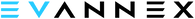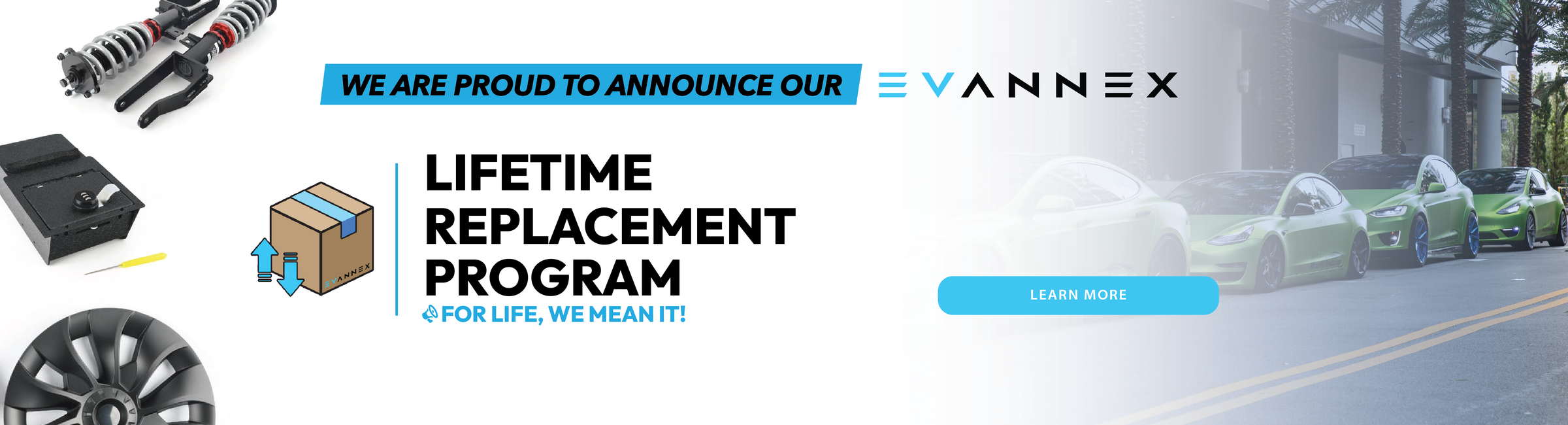Tesla's Latest Update Enhances Dashcam and Tesla Theater Apps

Tesla has recently rolled out its holiday update, version 2023.44.30 and above, introducing several performance enhancements to its video-centric features, particularly the Dashcam Viewer and Tesla Theater apps. While it's not entirely clear if these improvements are exclusive to Intel Atom entertainment units, or if they're simply more pronounced on slower processors, what's undeniable is the noticeable boost in speed and responsiveness of these video-related apps.

Image source: Not a Tesla app
For those who frequently utilize the Dashcam Viewer, the difference is immediately apparent. Video loading times are significantly reduced, resulting in a smoother playback experience. Additionally, users will find a marked improvement in the responsiveness when using the progress bar to navigate through footage, leading to less "jumpy" video.
This leap in performance can be partly attributed to Tesla's integration of a new open-source Shaka player in the update preceding the holiday release. This Javascript-based player supports an extensive range of audio and video codecs, which Tesla might be utilizing to enhance overall performance.
Informative Dashcam Icons
Beyond the Dashcam Viewer improvements, Tesla has also introduced more informative icons to the Dashcam. These new badges provide valuable information about the state of the Dashcam:
- Saving / Loading: A gray badge with arrows indicates that the Dashcam is either saving or retrieving footage to the USB drive.
- Saved Successfully: A green checkmark badge briefly appears on the Dashcam icon after successfully saving footage to the USB drive.
- Error / Not Recording: A gray badge with an 'X' signifies an error with the Dashcam or the USB drive, or if recording is turned off.
- Paused: A red pause badge appears if the Dashcam is temporarily not recording, such as when the Dashcam Viewer is in use.
Similar to the Dashcam Viewer, the Tesla Theater has also undergone significant performance improvements. These are particularly evident while browsing content, watching YouTube, or minimizing the Tesla Theater app. Users will enjoy a smoother interface and fewer dropped frames.
These advancements are especially significant for Intel Atom entertainment units (MCU 2), where previously, the responsiveness of these apps could be frustrating due to lag or erratic behavior.
While it's unclear whether the performance boost is solely due to the Shaka media player, a switch to a less CPU-intensive video codec for MCU 2 owners, or other underlying changes, the enhanced experience with video apps is both noticeable and appreciated.
=======
Source: Not a Tesla App